What is the Plastic Injection Mold Design?
Plastic design is a wonderful and creative job. And mold design is a design discipline that requires a lot of knowledge. You have to know applied mechanical calculations; you have to know about machining methods, you have to understand the properties of each type of plastic.

Which design software to choose for mold design?
I came out of the design environment, so I learned through many different types of software. I also want to advise you that. Universities often don't teach what's needed for real work. But student life gives you plenty of free time and an infinite amount of exploration. So spend those things to learn and familiarize yourself with the plastic design software you know and want to know.
Current 3D and 2D design software mainly includes CAD, INVENTOR, SOLIDWORKS, CATIA, Creo, NX… Each software has outstanding advantages compared to other software. And when you go to work, each company also uses different types of software. Personally, I recommend using Solid works software.
Why use Solid works software to Design Plastic Injection Mold?
Solidwork is 2D and 3D plastic design software familiar to designers. The famous software of Dassault system has been and is being common widely around the world. The following are the outstanding advantages that make you want to immediately install this software on your computer.
Computer system:
As a software that looks 3D, Solidworks does not require too much of computer hardware. This is an advantage that is very popular with students and low-income people. Currently I am using Solidworks 2013. This version requires quite modest configuration:
OS: Windows 8 RTM, Windows 7 x86 x64, windows vista x86 x64
CPU: Intel Pentium IV or higher or AMD (the higher the better)
Ram: Minimum 2GB
Graphics card: should use discrete card like ATI, Nividia
- Intuitive interface:
This plastic design software has a pretty intuitive interface. Help designers easily get acquainted right from the first operation. Basic commands such as extruded boss/base (command to create blocks), extruded cut (command to cut blocks) ... look very familiar with recognizable icons. If you already have a 3d CAD background, then getting familiar with solidworks is not difficult at all.
- Fast processing;
This depends on your computer configuration. But if compared with competitors of the same age as inventor 2012-2015 , in my opinion , solidworks 2013 is faster and smoother.
– Optimization for mold design;
With solidworks, dividing mold cores , separating molds, assembling, plastic design and simulating molds is no longer a problem for you. Even if you know how to do the right process and have experience in handling it. You can make many different molds with just a few small changes from one mold to another.
Common mistakes when using solidword
. The version of Solidworks I am using also often generates some errors and lacks some tools related to calculation and simulation in the simulation environment. However, for my current mold design field , I have found a way to fix it. I will dedicate a larger post to write about these errors and how to fix them if this article gets a lot of approval from you guys.
Each company uses different software. I don't think Solidworks is the best plastic design mold software. But for me now. I will stick with this software. I will learn more so I can share more with you. If you find this article useful, please leave a few motivational comments at the end of the article. If you have any questions, please leave a comment. I will answer to the best of my ability.
Why you need to learn template design?
Plastic injection mold has been present for decades all over the world and in use the field of mold has also formed and developed for a long time. Especially, there are many famous plastic mold companies whose products are found in almost every company. In recent years, overseas plastic injection mold companies have invested more and more in China, especially nano-scale precision mold making companies.
How to become a professional plastic design?
To be able to be recruited and work in these companies, the designer must have a university degree or higher or have knowledge of plastic design. We are confident to bring you the most practical knowledge but still ensure to comply with international standards on plastic injection molds so that students can master the knowledge of plastic injection molds.
Plastic parts are common in consumer products and there are good reasons for this, such as: the highly durable and endless color choices and, of course, the fact that they are a cheap option when manufactured in large quantities and volume.
Understand plastic design program working
To plastic design and model plastic parts, you must understand that there are critical design factors for this type of part and material.
The need to have walls designed in injection molded plastic parts is simply an unavoidable design feature. Having the correct tilt angles ensures that the part easily slides out of the mold when ejected and prevents any damage to the part and plastic mold. With SOLIDWORKS, you can easily identify faces in your 3D model that require draft angles using the draft analysis tool.
How to use plastic design tool?
To use such plastic design tool, simply select a face parallel to the pull direction (outward direction of the mold part) and specify the minimum allowable draft angle. The 3D model will then be colored to show positive, negative, or no draft faces.
In addition to ensuring that the part is ejected smoothly, color coding will help determine where the parting line can be located.
What are the results of finished plastic design?
Undercuts in plastic parts can cause them to get stuck in molds after they are finished. This usually results in a lot of mold reworking and reworking time, which can be time-consuming and expensive. The Undercut Analysis Tool allows the user to specify the direction of pull (as in the Slope Analysis Tool) or parting line to identify features that can generate the undercut condition.
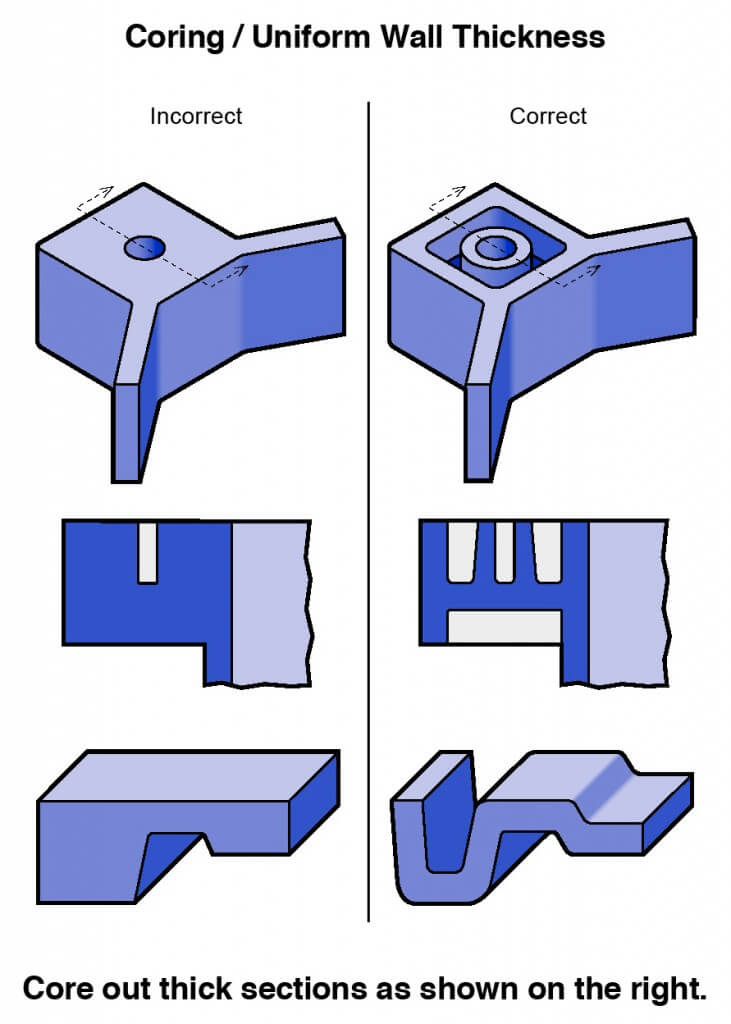
SOLIDWORKS modeling tools such as shell, rib, and wrap help the designer to model plastic parts quickly and easily. However, the old question is: will the plastic part completely fill the mold? How thick is the wall?
Most common Question in Designing Plastic Part
Did I choose the best location for the injection? Will a material with this viscosity suit me? Is the injection pressure adequate?
In addition to visualizing the flow, SOLIDWORKS Plastics will help a designer determine if any feature is causing a filling difficulty or if spikes in injection pressure would cause flow front cooling problems. The ability to identify these issues early will aid in the part redesign process without having to speculate whether the process will be effective.
Summary
To take this one step further, SOLIDWORKS plastic design also identifies weld lines within the model at the end of the filling stage. For example, with this battery case, welding lines in critical areas can cause the part to break during operation or in the face of a strong impact.





